Thank you for your interest in linking to Free Range Kids! Please feel free to use the image and instructions below:
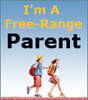
- Right-click the above image. A menu box will pop open; select “Save Image As” or “Save Picture As” — the wording will depend on what Web browser you’re using.
- Save the image to your computer’s local hard drive (usually the “C:” drive), then upload the newly saved image to your Web site editing program or online Web site builder.
If you need a different size, style, or file type, please let us know!


